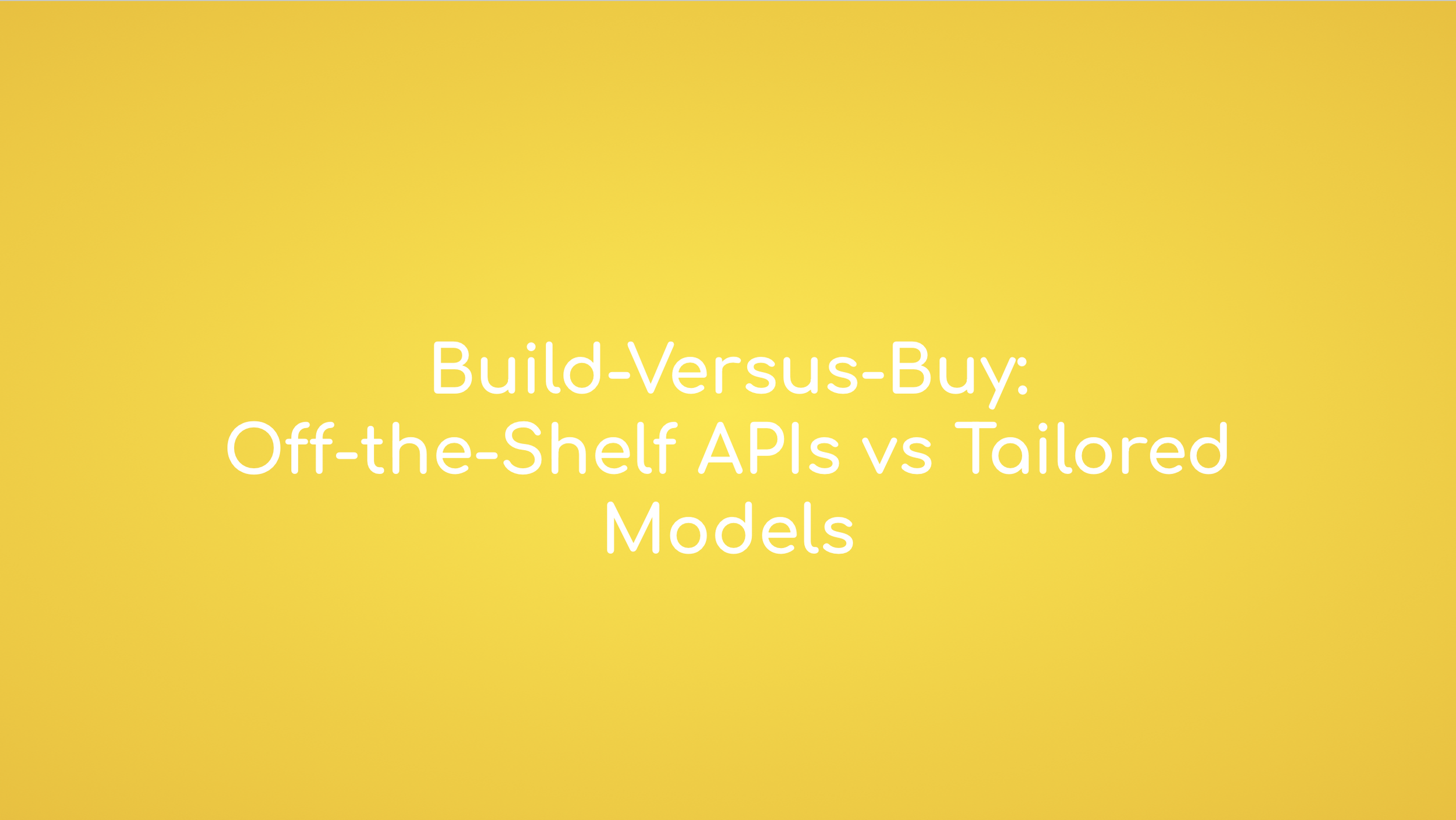CRM + Camera: Auto-Enrich Leads with Image Data
Introduction – Why Pictures Are Worth a Dozen CRM Fields
In a world of fast-moving leads and tightening sales cycles, speed and accuracy are everything. Yet most customer relationship management (CRM) systems are only as good as the data you feed them — and that data is often incomplete, outdated or manually entered under pressure. What if the camera in a sales rep’s hand could become a silent partner in data enrichment?
Whether it's a storefront snapshot, a product on a shelf or a billboard in the wild, images carry a goldmine of contextual data. Brand logos, product SKUs, signage, opening hours, even visible wear or packaging — these visual cues can tell a fuller story than dropdown fields or typed notes ever could. But without automation, that valuable information is rarely tapped in real time, if at all.
Now imagine this: the moment a rep takes a photo, a cloud-based AI service springs into action. It detects and tags visible brand marks, reads text from signs, identifies products, grades conditions and sends all that structured data straight into the CRM — instantly enriching the record. No typing. No guessing. No missed opportunities.
This is not a future concept — it’s already becoming a competitive edge for sales teams who combine computer vision, CRM integration and mobile-first workflows. In this blog post, we’ll explore how image data can supercharge your CRM, what a modern “image-to-insight” pipeline looks like and how sales organizations across industries are putting it to work to prioritize better, follow up faster and close smarter.
The Case for Visual Lead Enrichment
CRMs are only as powerful as the data they contain — but too often, that data is sparse or inconsistent. Studies suggest that 30% to 70% of CRM records lack critical information, from missing contact details to incomplete business attributes. Sales reps in the field may collect valuable observations, but capturing them in a structured way is a constant challenge. Manual entry is slow, error-prone and often deferred until it’s too late to act on the insights.
That’s where visual lead enrichment enters the picture. A single photo taken by a sales rep can reveal far more than just what’s in the frame:
Brand detection instantly identifies logos, packaging and signage associated with a business.
Product and SKU recognition spots specific items, helping segment leads based on inventory or merchandising.
Condition and placement cues (e.g., shelf location, visibility, wear-and-tear) offer context for lead prioritization.
OCR (optical character recognition) extracts actionable text — store hours, phone numbers, discount banners — directly from the image.
This automated analysis turns casual snapshots into rich, structured data fields. By feeding this directly into the CRM organizations unlock the ability to score leads more accurately, trigger custom workflows and personalize outreach — without additional effort from the rep.
The power lies in the fusion of two technologies: image recognition APIs and CRM automation tools. When combined, they create a frictionless pipeline that enhances data quality in real time, using the most natural input available — photos.
And with mobile devices already an essential tool for sales teams, adding visual enrichment becomes less a technology overhaul and more a smart plug-in that dramatically increases the value of every field visit or lead capture interaction.
Anatomy of the Image-to-Insight Pipeline
Turning a simple photo into structured CRM data isn’t magic — it’s a well-orchestrated pipeline that combines mobile tools, image processing APIs and integration workflows. Here’s how modern sales teams are bridging the gap between visual input and actionable intelligence in seconds:
Step 1 – Capture: Mobile-First Input
It all starts with a smartphone or tablet. Reps snap photos of storefronts, shelves or products using a built-in CRM app, a lead capture form or even a lightweight widget embedded in a browser. To ensure quality results, some solutions offer automatic framing, exposure correction and AI prompts to guide better shots.
Step 2 – Secure Upload and Metadata Wrapping
As soon as the image is captured, it’s uploaded securely to the cloud. Metadata — such as GPS coordinates, timestamp and user ID — is attached for context. Privacy is crucial, so uploads must comply with GDPR, CCPA and other regional data protection standards. If people appear in the frame, face anonymization APIs can blur identities automatically.
Step 3 – Visual Analysis with AI APIs
This is where the magic happens. The uploaded image flows through one or more image recognition APIs tailored for sales-relevant insights:
Logo Detection & Brand Recognition: Identifies companies based on visible logos, packaging or signage.
OCR (Optical Character Recognition): Extracts business names, contact info, hours, promotions from printed materials or storefronts.
Object & SKU Detection: Spots products, identifies variants (e.g., brand, model, color) and matches them against catalog entries.
Condition Assessment: Flags if a product is worn, misplaced or incorrectly displayed — valuable for retailers and distributors.
Multiple models can be stacked in a microservice architecture, with each API handling a specific visual task.
Step 4 – Mapping to CRM Fields
The structured data generated by the AI is formatted to match CRM field requirements — such as lead source, industry type, product interest or location tags. Middleware (like Zapier, Make.com or custom REST connectors) pipes this data into platforms like Salesforce, HubSpot or Microsoft Dynamics.
Real-time enrichment means reps don’t have to revisit entries later. The enriched record is immediately ready for automated workflows, follow-ups or routing to the appropriate team.
Step 5 – Feedback Loop & Continuous Improvement
In some workflows, human validation is part of the loop — either in the CRM UI or a QA dashboard. These inputs are fed back into the AI models to improve detection accuracy over time. The more reps use the system, the smarter and more industry-specific it becomes.
This image-to-CRM pipeline is not only fast (often completing in under 10 seconds), but modular and scalable. Teams can start with one API — like logo detection — and layer in others as needed. The result? A flexible foundation that transforms everyday photos into a high-value data asset for sales operations.
Real-World Use Cases & Playbooks
Image-enriched CRM workflows are no longer theoretical — they’re powering smarter sales and field operations across diverse industries. By embedding computer vision into daily routines, companies gain sharper insights with minimal effort. Here are some real-world scenarios and tactical playbooks where photo-based lead enrichment drives measurable results:
🛒 FMCG / CPG – Shelf Audits Turned into Actionable Metrics
Field reps in consumer goods regularly audit store shelves. Instead of scribbled notes, a single photo can now:
Detect and classify all visible brands on a shelf
Calculate share-of-shelf percentages automatically
Flag missing SKUs, incorrect placements or damaged packaging
Playbook: When a rep snaps a shelf photo, image recognition APIs extract product and brand details. The CRM is auto-updated and stock alerts or merchandising tasks are triggered if compliance issues are detected.
🏭 B2B Field Sales – Equipment Insights on the Spot
Selling industrial parts or services? A rep can photograph a piece of machinery or equipment plate and instantly:
Identify the make, model and serial number
Check condition (e.g., rust, wear, outdated labeling)
Match to relevant upgrade or replacement offers
Playbook: The system auto-enriches the CRM with SKU-level info, suggesting targeted upsell or service options without relying on the client to provide specifications.
🧾 POS Vendors – Accelerate Retail Discovery
For point-of-sale system providers, qualifying retail leads is faster with images. A storefront or checkout photo can:
Recognize the current POS terminal model
Extract business name and hours via OCR
Flag compatibility or upgrade needs
Playbook: Reps can prioritize high-potential accounts with outdated systems and initiate tailored outreach immediately.
🛍️ B2C Marketplaces – Product Listings at Scale
Sellers on marketplaces often struggle with data entry. By uploading product photos, the platform can:
Recognize item category and model
Assess wear/condition
Detect duplicates or possible counterfeit listings
Playbook: Image recognition reduces friction in onboarding new sellers and ensures listings meet quality standards automatically.
🍷 Alcohol & Beverage Distribution – Regulatory & SKU Clarity
Wine and spirits distributors use label recognition to streamline lead validation. A bottle image can:
Identify brand, varietal, region and vintage
Cross-check against licensed product catalogs
Highlight restricted or unregistered SKUs in certain territories
Playbook: Sales reps avoid compliance issues and improve order accuracy, all with a quick photo taken in-store or at a tasting event.
Across these industries, one thing is clear: integrating computer vision into CRM workflows is not just about automation — it’s about scaling field intelligence. With fast, visual lead qualification and enrichment, teams reduce manual tasks and focus on what matters most: closing deals.
Integration Blueprint: From Photo to CRM in Under 10 Seconds
Speed and simplicity are essential when sales reps are on the move. For image-based lead enrichment to truly enhance workflows, the underlying integration must be seamless, secure and fast. Here’s how modern architectures connect mobile photography with real-time CRM updates — often in less than 10 seconds.
📱 Capture and Upload via Mobile App or Web Widget
Reps use a dedicated CRM app, mobile web form or lightweight widget to take photos. The user interface may include basic guidance — like auto-framing or flash prompts — to improve image quality. Once the image is captured, it’s uploaded to a secure server along with metadata like:
Geolocation (GPS coordinates)
Timestamp
User ID or device fingerprint
Upload is typically handled through HTTPS with tokenized authentication.
☁️ API Gateway and Cloud Vision Services
At the heart of the pipeline lies a cloud API layer that routes incoming images to the appropriate computer vision models. These may include:
Brand/logo detection
OCR (text from signs, business cards, menus)
Object/SKU recognition
Condition or placement analysis
Face or license plate anonymization for privacy compliance
Depending on the use case, images can pass through multiple models in parallel, with results aggregated into a unified data object.
🔄 CRM Integration via Middleware or Direct API Calls
The structured output is mapped to the target CRM system using:
Native APIs (e.g., Salesforce REST API, HubSpot CRM API, Dynamics Web API)
Integration platforms like Zapier, Make, Workato or CPI
Custom middleware hosted on serverless platforms (AWS Lambda, Google Cloud Functions)
Mapping logic ensures each image-derived data point flows to the correct field — e.g., “Detected Brand” → Account Name, “Business Hours OCR” → Custom Field, “Product SKU” → Lead Notes.
🔐 Security, Compliance and Latency
Enterprise use demands more than just fast results. The integration blueprint must account for:
Data protection: Images and metadata are encrypted in transit and at rest
Compliance: Automatic redaction tools (e.g., face or plate blurring) for GDPR/CCPA alignment
Latency: End-to-end time from capture to CRM enrichment typically ranges between 5 to 10 seconds, depending on network and image complexity
Auditability: Logs for image processing, enrichment steps and CRM syncs help with QA and traceability
📊 Optional Add-Ons
To extend the pipeline, teams can plug in:
Validation dashboards for human review
Scoring engines to prioritize leads based on visual cues
BI connectors to feed image-derived insights into dashboards or forecasts
This modular architecture ensures that image data flows smoothly — from mobile devices into CRM records — without disrupting existing workflows. It’s lightweight enough for pilot deployments, yet scalable for enterprise rollout. When implemented right, it empowers reps to work faster while giving sales ops a stream of rich, real-time insights to optimize targeting and strategy.
Build-Versus-Buy: Off-the-Shelf APIs vs Tailored Models
When it comes to turning photos into structured sales data, companies face a strategic decision: should they assemble a solution using ready-made image recognition APIs or invest in a custom-trained AI model that’s purpose-built for their niche? The right choice depends on scale, specificity and long-term goals — but both paths offer powerful advantages.
🧩 Off-the-Shelf APIs: Fast, Flexible and Scalable
Pre-built APIs for image analysis offer a plug-and-play route to deployment. Teams can start enriching CRM data within days by tapping into services like:
Logo and Brand Detection APIs to identify company names on signage or packaging
OCR APIs to extract business details from storefronts, labels or documents
Object Detection APIs to spot product types, SKUs or accessories
Image Anonymization APIs to blur faces, license plates or sensitive data for compliance
These APIs are maintained, upgraded and continuously retrained by providers, making them ideal for early-stage implementations, MVPs or broadly applicable use cases. They're often priced per image, allowing teams to experiment without committing to large budgets.
Best for:
General sales automation workflows
Multi-industry use cases
Small-to-mid-sized teams
Quick rollout and fast iteration cycles
⚙️ Custom AI Models: Precision and Competitive Advantage
For organizations with domain-specific needs — such as recognizing proprietary products, niche components or region-specific labels — custom vision models offer deeper value. These are trained on proprietary image datasets to achieve higher accuracy, domain relevance and brand-specific tagging.
Custom development also allows integration of unique logic, such as:
Grading condition on resale goods
Detecting regulatory symbols on packaging
Verifying store compliance for planograms
Merging vision results with other data (e.g., geolocation or SKU availability)
Though upfront investment is higher, custom models become an asset: they improve over time, align tightly with internal workflows and reduce operational friction.
Best for:
High-volume field operations
Industry-specific object sets
Complex compliance or scoring logic
Teams seeking long-term differentiation
📈 ROI Considerations: Strategy First, Technology Second
To evaluate the right path, consider:
Lead volume and variability – Are you processing thousands of images weekly?
Accuracy demands – Do misclassifications carry high cost or risk?
Expansion plans – Will your image taxonomy grow (e.g., more SKUs, regional brands)?
IT and data readiness – Do you have labeled image sets to train a model?
A hybrid approach is also possible: start with off-the-shelf APIs and gradually layer in custom modules for mission-critical tasks. With modular architectures, businesses can evolve from tactical tools to strategic AI capabilities over time — without throwing away early investments.
In short, off-the-shelf APIs offer instant utility and scalability, while custom models deliver precision and competitive edge. Choosing the right balance depends not just on budget, but on how critical visual data is to your sales success. With the right vision strategy, image enrichment can shift from a nice-to-have to a core driver of conversion and growth.
Conclusion – Turning Smartphone Snaps into Sales Intelligence
The modern sales landscape demands speed, context and personalization — and static CRM fields filled in by hand just can't keep up. But with the camera already in every rep’s pocket, the opportunity is right there: to transform everyday photos into rich, actionable insights that supercharge your customer data.
From brand logos and product SKUs to storefront signage and condition grading, image recognition opens the door to smarter lead qualification, faster follow-ups and better territory planning. When paired with CRM systems through lightweight integrations, these AI-powered insights can be delivered in real time — without burdening the sales team with extra steps.
Whether you’re exploring off-the-shelf APIs for rapid deployment or considering a custom model tailored to your industry, the path to automated visual lead enrichment is more accessible than ever. Early adopters are already seeing the gains: shorter sales cycles, better data quality and smarter allocation of rep time.
As AI vision technology matures and as CRMs become increasingly intelligent, the future of sales lies in tapping into the richest data source we’ve yet to fully harness: the visual world. One photo at a time, teams can elevate their workflows from manual to intelligent — transforming fieldwork into fuel for growth.
Now is the time to reimagine what your CRM can do when it sees what your sales team sees.